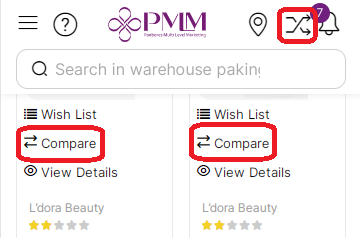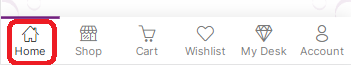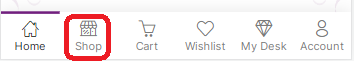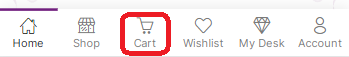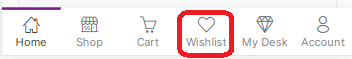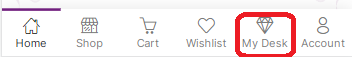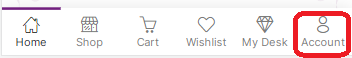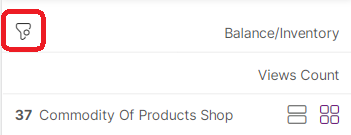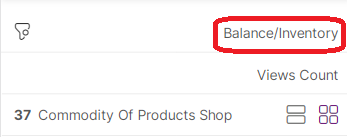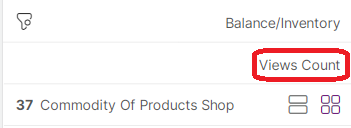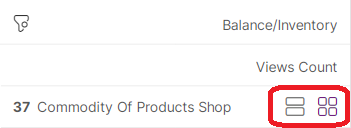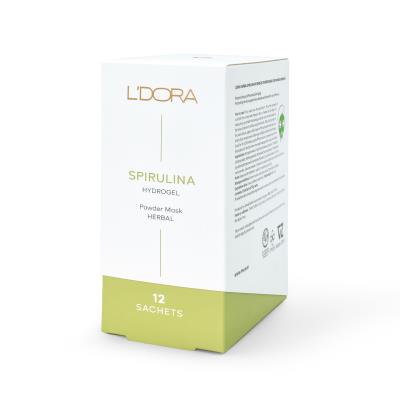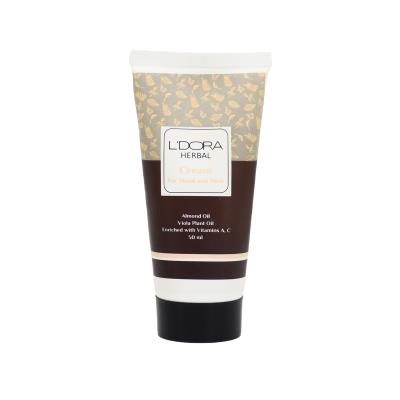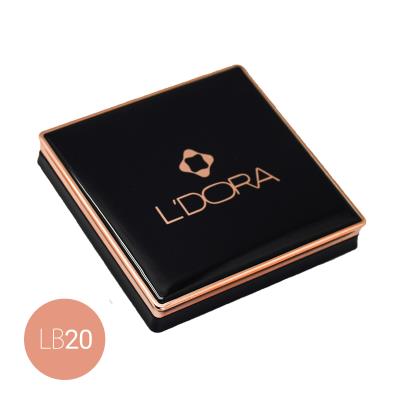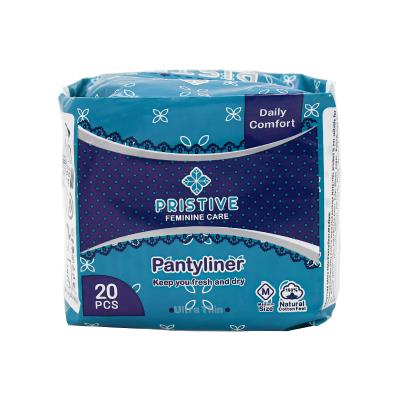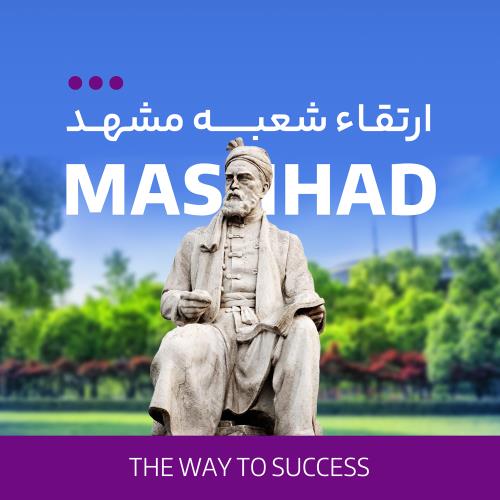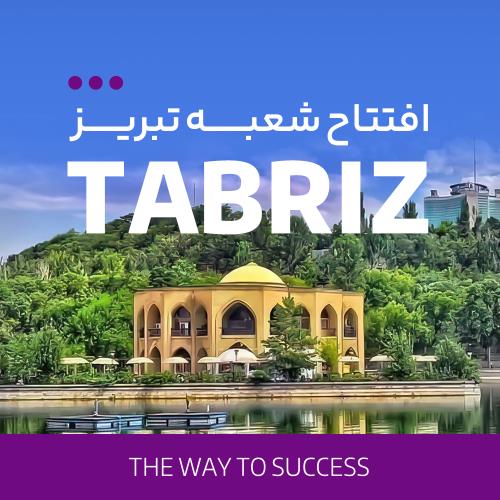Product categories
Offer Products of the Day We Offer you these Products
Available
Rated
0.00 out of 5
0
L’DORA HERBAL Spirulina Hydrogel Powder Mask Containing Moringa 12 PCS
Inventory
440
3,659,427 Rial
166.4 Point
Available
Rated
0.00 out of 5
0
L’DORA HERBAL Spirulina Hydrogel Powder Mask Containing Egg white and Q10 12 PCS
Inventory
349
4,736,340 Rial
215.4 Point
Available
Rated
0.00 out of 5
0
L'DORA Face Toner for Normal to Dry Skin 200ml
Inventory
2,073
2,750,000 Rial
122.9 Point
Available
Rated
0.00 out of 5
0
L'DORA Face Toner for Oily and Combination Skin 200ml
Inventory
1,846
2,750,000 Rial
122.9 Point
Available
Available
Rated
0.00 out of 5
0
L'DORA LIQUID HALF MATTE LIPSTICK, NO. LG12
Inventory
1,201
2,471,040 Rial
111.1 Point
Available
Rated
5.00 out of 5
5
L’DORA FRAGRANCE MANFUL Deodorant Roll-On for Men, 50 ml
Inventory
1,753
1,985,280 Rial
90.2 Point
Available
Rated
3.84 out of 5
4
L'DORA FRAGRANCE RISE unisex body splash , 120ml
Inventory
1,104
2,178,000 Rial
99.0 Point
Available
Rated
4.03 out of 5
4
L'DORA FRAGRANCE LEVEL UP body splash for men, 120ml
Inventory
2,274
2,178,000 Rial
99.0 Point
Available
Rated
4.46 out of 5
4
L'DORA HERBAL BODY WASH SHAMPOO, 300 ml
Inventory
2,056
1,774,190 Rial
80.6 Point
Available
Rated
4.58 out of 5
5
L’DORA Herbal Anti Hair Loss and Hair Growth Enhancer Tonic, 40 ml
Inventory
3,147
1,578,610 Rial
71.7 Point
Available
Rated
4.46 out of 5
4
L'DORA HERBAL Moisturizing & Nourishing Hair Mask,200 ml
Inventory
5,679
1,844,040 Rial
82.4 Point
Available
Rated
0.00 out of 5
0
L'DORA Face Toner for Normal to Dry Skin 200ml
Inventory
2,073
2,750,000 Rial
122.9 Point
Available
Rated
4.49 out of 5
4
L'DORA HERBAL MOISTURIZING CREAM FOR HAND AND FACE, 50 ml
Inventory
4,154
1,369,060 Rial
60.1 Point
Available
Rated
4.69 out of 5
5
PRISTIVE Ultra Thin Sanitary Napkins, Large, 20 pcs
Inventory
3,426
1,072,500 Rial
29.0 Point
Available
Available
Rated
4.46 out of 5
4
L'DORA HERBAL Moisturizing & Nourishing Hair Mask,200 ml
Inventory
5,679
1,844,040 Rial
82.4 Point
Available
Rated
4.63 out of 5
5
L'DORA HERBAL KERATIN AND PROTEIN HAIR MASK, 200ML
Inventory
3,782
1,885,950 Rial
84.2 Point
Available
Rated
4.46 out of 5
4
L'DORA HERBAL BODY WASH SHAMPOO, 300 ml
Inventory
2,056
1,774,190 Rial
80.6 Point
Available
Rated
4.26 out of 5
4
L’DORA HERBAL SHAMPOO FOR Oily HAIR, 300 ml
Inventory
4,521
1,690,370 Rial
76.8 Point
Available
Rated
4.41 out of 5
4
L’DORA HERBAL SHAMPOO FOR NORMAL HAIR, 300 ml
Inventory
300
1,690,370 Rial
76.8 Point
unavailable
unavailable
Rated
5.00 out of 5
5
nurixo STRAWBERRY - MINT & TROPICAL FRUITS FLAVOR ENERGY DRINK (12 PCS)
3,967,200 Rial
170.4 Point
unavailable
Rated
5.00 out of 5
5
L'DORA HERBAL Spirulina Hydrating Powder Mask, 6 PCS
3,841,200 Rial
174.7 Point
Available
Rated
5.00 out of 5
5
L’DORA HERBAL SHAMPOO FOR DRY AND DAMAGED HAIR, 300 ml
Inventory
2,429
1,690,370 Rial
76.8 Point
unavailable
Rated
5.00 out of 5
5
nurixo APPLE - CINNAMON & TROPICAL FRUITS FLAVOR ENERGY DRINK (12 PCS)
3,967,200 Rial
170.4 Point
Available
Rated
5.00 out of 5
5
L’DORA FRAGRANCE MANFUL Deodorant Roll-On for Men, 50 ml
Inventory
1,753
1,985,280 Rial
90.2 Point
Available
Rated
5.00 out of 5
5
PRISTIVE Ultra-Thin Pantyliner, Medium 20 pcs
Inventory
2,341
386,375 Rial
10.5 Point
unavailable
Rated
5.00 out of 5
5
L'DORA SOLID HALF MATTE MINI LIPSTICK, COLOR KIT of 11
18,944,640 Rial
862.1 Point